
Two popular questions I get are, “How do you edit your pictures?” and “How do you manage your social media, especially while travelling?” I’ve decided to answer these questions through this blog post by showing you 5 of my favourite social media management apps :

1. Adobe Lightroom
This is by far my favourite editing tool. Lightroom allows you to edit the details of your photo including: vibrance, exposure, contrast etc. Lightroom includes some free presets to simplify this process, my personal favourite preset is ‘Vivid’. You can also purchase presents and other tools such as the selective editing tool (allows you to edit select portions of the photo) and the healing tool (good for removing items/people from the background).

Here is a before and after of a photo edited through Lightroom.
I used the ‘Vivid’ preset on the entire picture, then I used the selective edit tool to sharpen the castle, brighten it and increase it’s saturation.
A closer look of the final edit is available on my Instagram.
Lightroom is available on mobile and desktop.
Tip: Lightroom allows you to copy and paste edits from one photo onto another. Use the ‘Previous’ feature to quickly edit similar photos!

2. Canva
Canva is a graphic design app that allows you to make social media graphics such as story posts, YouTube banners, posters and even logos
My favourite things about Canva are the variety and amount of templates available, You can also customise templates or you can build your own.
Canva is available on mobile and the web.

3. Mojo
Mojo is an Instagram story building and editing app. It includes a variety of templates for free, though it has far less variety than Canva.
However, mojo has animated text, which is my favourite feature about the app. I often build a template using Canva, and add animated text to the template using Mojo.
Check out some examples here: https://mojo.video/
Mojo is available only for mobile devices.

4. Planoly
Planoly is primarily an Instagram scheduler. It helps you to plan and schedule your content for Instagram, Facebook & Pinterest. You can prepare your post, draft your caption and hashtags, and schedule it to be automatically posted at a later date and time. It also helps you to visually plan your posts by allowing you to do “mock” uploads to see where a picture best fits on your feed.

The best part? You do not have to be awake/on your device for it to post! So while your busy living your life, your scheduled posts can be posted to your social media.
This comes in handy if your optimal times for engagement coincide with your busy time during the day, or if you’re travelling but want to continue making posts without taking away from your vacation time.
The app is available on the Apple Store, Android App store and desktop.

5. Photo Editor-
Available in the Apple app store, Photo Editor- helps you to fix any imperfections in your photos. Need to fix a blemish or blur something out? This is the perfect app for that. This tool are all available on the free version of the app.
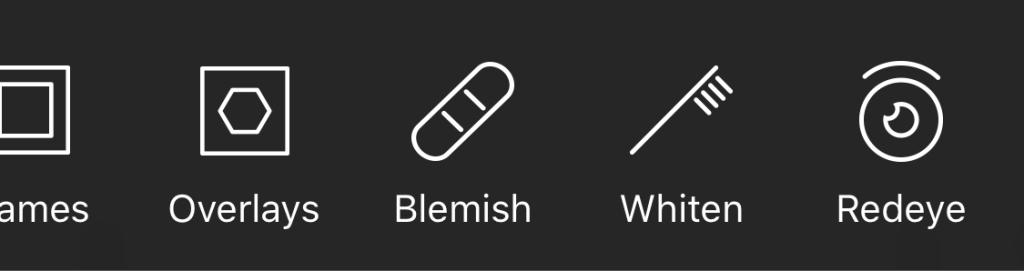
Photo Editor- is an easy photo finishing app. It is my go to app for fixing minor imperfections such as red eye and blemishes.
Which of these apps are you most excited to try? Try one today and let me know what you think!
For more like this, check out my blog


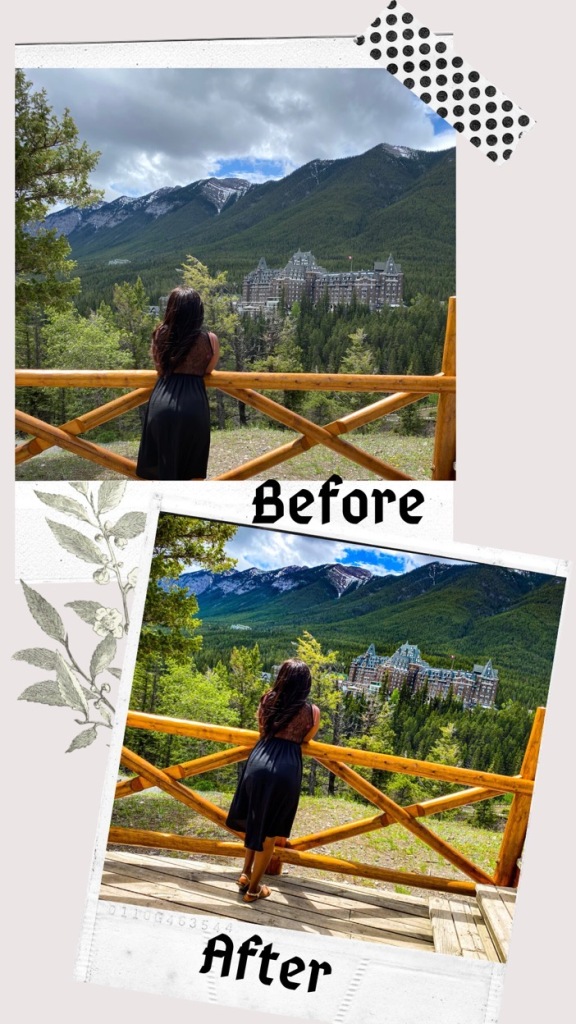












0 Comments